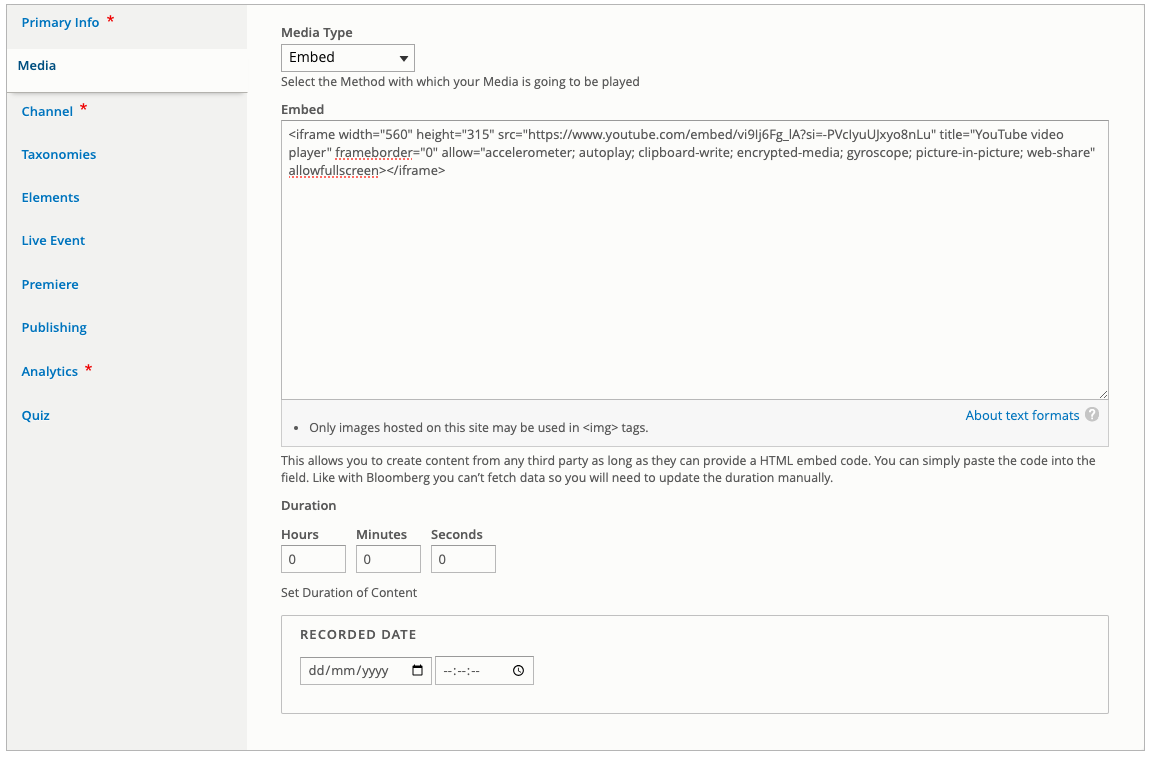Using Third Party Videos
Creating a video page using third party content
We allow third party hosted content (non-Media Manager content) to be added to our sites. You will simply need to be provided a HTML embed code for the third party player. To add it to your video page select Embed from the dropdown on the media tab and paste your video into the field that will appear:
Unlike Media Manager content we can't fetch data. The title, duration, description, a thumbnail and transcript will need to be entered manually.
Warning
You will need to add a Channel before you can save the page. Details can be found on the Channel document (linked in the list below).
You can then save the page or add additional information to the page (click the tab titles below for more information on setting them up):
-
Channel - link your video to channels so it appears when they’re accessed.
-
Taxonomies - these are tags assigned to the video page to allow for categorisation and helping your video be found in searches.
-
Elements - manage supporting features for your video page such as transcripts, sidebar content, add a leaderboard and/or contact form.
-
Live Event - manage your video as a live event.
-
Premiere - simulate a live stream or just control when viewers can access your video.
-
Publishing - publish your video to our sites or into standalone/embeddable players.
-
Analytics - manage how CPD and analytics are recorded for your video.
-
Quiz - link and manage a quiz attached to your video.