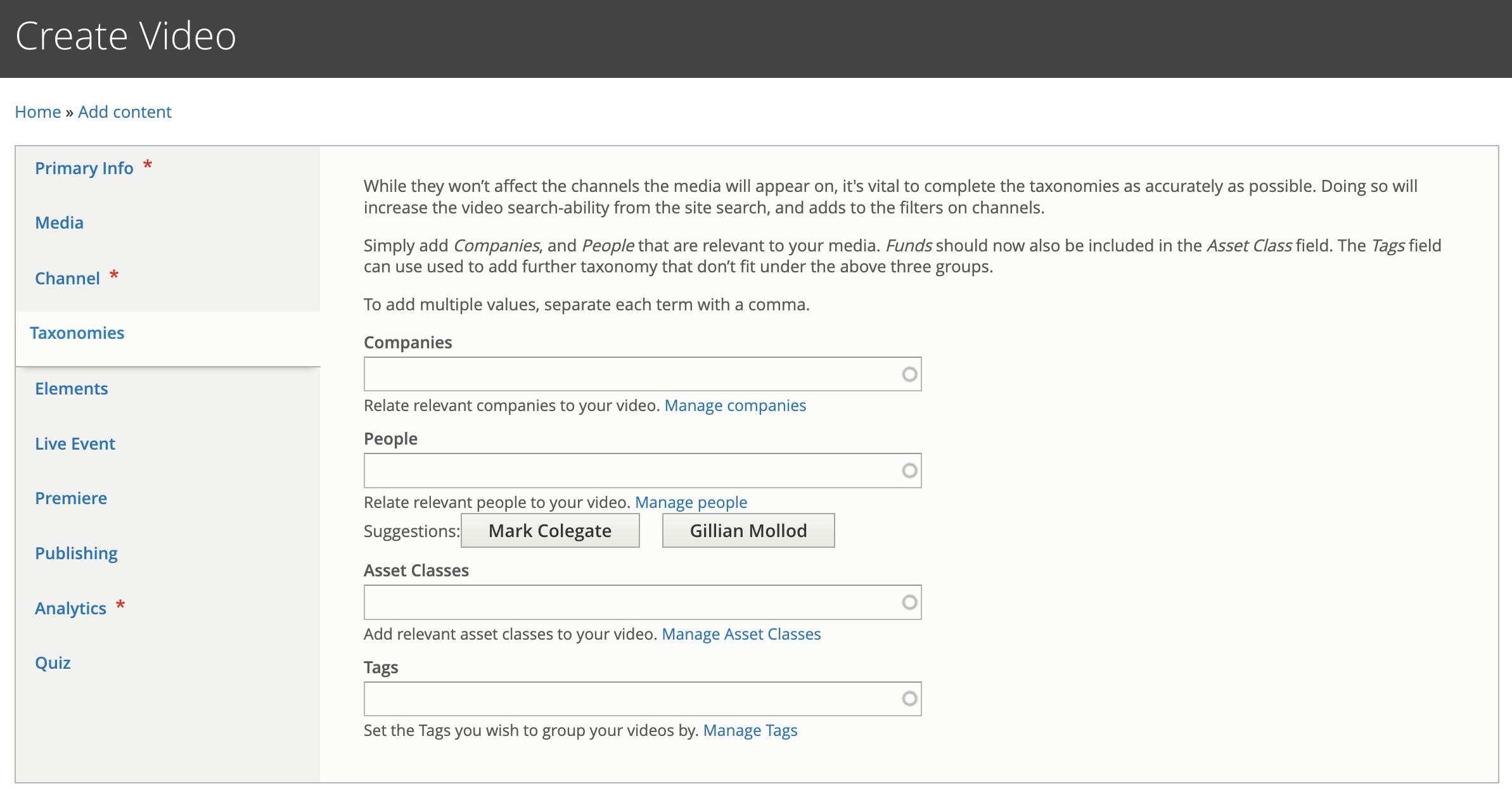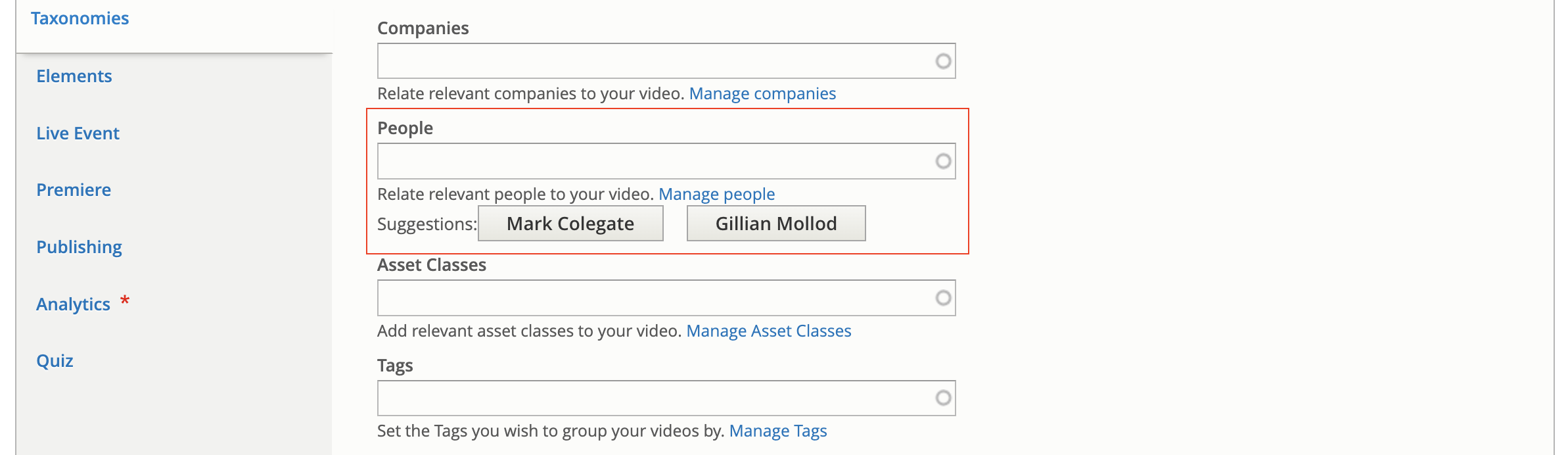Taxonomies
Before you continue with this guide you need to have started creating a video record. You can do this with a Media Manager video which is with our video management platform, or a Third Party video/embed.
AI Tag Suggestions
Click here for how to use AI tag suggestions.
Taxonomies for video pages
Taxonomies are used to enhance search functions across the websites and to allow for easy categorisation of content.
Manually adding tags
Under the Taxonomies tab for your video there are three sections, and a generic Tags field.
For the three sections, Companies, People and Topics you can choose an existing taxonomy term. If you need to add a new taxonomy term you'll need to add it to the taxonomy list before you can select it.
- Companies can be used to easily show which companies are involved in the video.
- People should list the speakers that appear in the video.
- Topics / Asset Class should provide some indication of what is being discussed/featured in the video, i.e. Property, Equities etc.
Topics & Asset Class
Topics are used on all websites except South Africa where it's been labelled Asset Class.
To add a taxonomy term start typing the name in the autocomplete box. You can select your term once it shows in the list and press Enter to add it.
To add additional terms you can repeat the process above until you have added all the desired taxonomy terms.
If you need to add a new term, you'll need to add it directly to the term list before it can be selected here.
The Tags section allows you to add additional tags that may not fit into the sections as outlined above.
Using AI tag suggestions
Using AI, Media Manager suggests tags based on the video transcript. To make AI tag suggestions appear on Asset TV, you will need to add them to the Media Manager record first.
Tag suggestions will only show for tags that are present on the region you're creating the video on. For example, if there is a tag added in Media Manager called 'Politics', but this tag doesn't exist in the UK region where you're creating the video, it won't show as a suggestion.
For more information on using the AI suggestions feature, please see the guide on media manager.