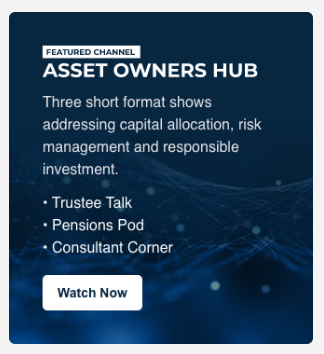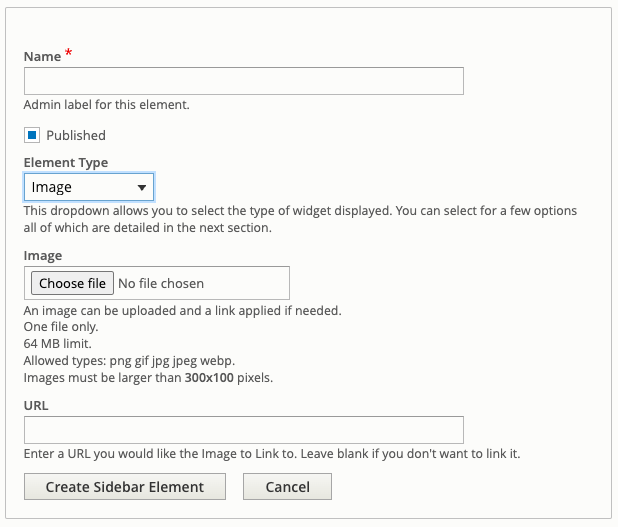Image
An Image widget gives you the ability to show a graphic in the sidebar. These can be MPUs, vertical banners, profile pictures, etc.
Configuring your widget
Before you can set up this type of widget you need to complete the instructions in the Sidebar guide and select the Element Type as Image.
Once you've done that you'll get a few fields which need to be completed.
Upload the Image you want to appear in this widget and complete the Alternative text and Title fields, these are used for screen readers and as tooltips respectively.
Image scaling
The image is scaled to maximum of 480px wide or tall. For example if it's a 2000 x 1000 image uploaded, it will show as 480 x 240 for performance reasons.
Optionally if you want the image to link to somewhere, add a URL in the URL field; you don't need to complete this field if you don't need the image to link to anywhere.
For external URLs
Make sure you include the https:// at the beginning if using an external URL otherwise the link will not work.