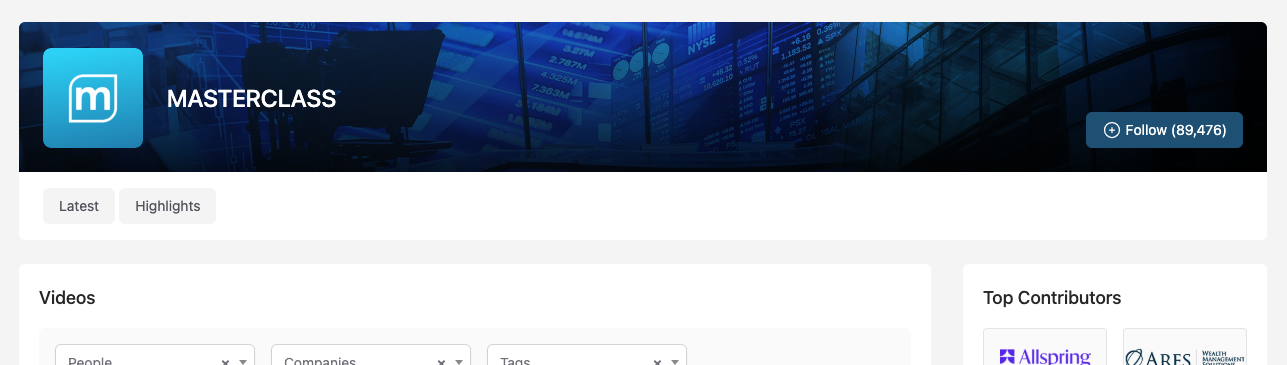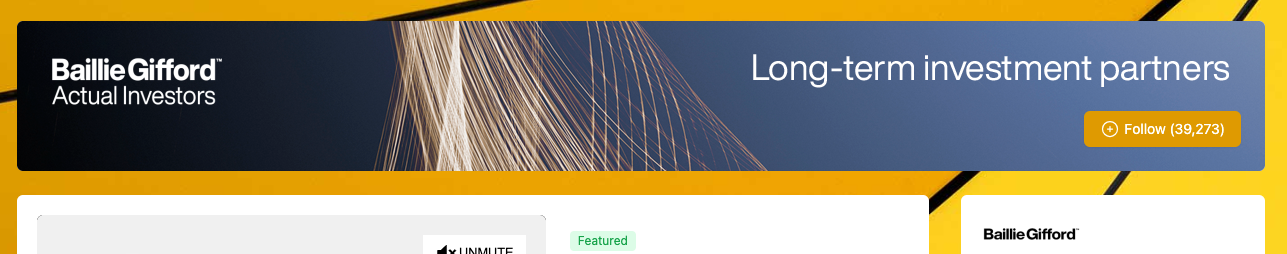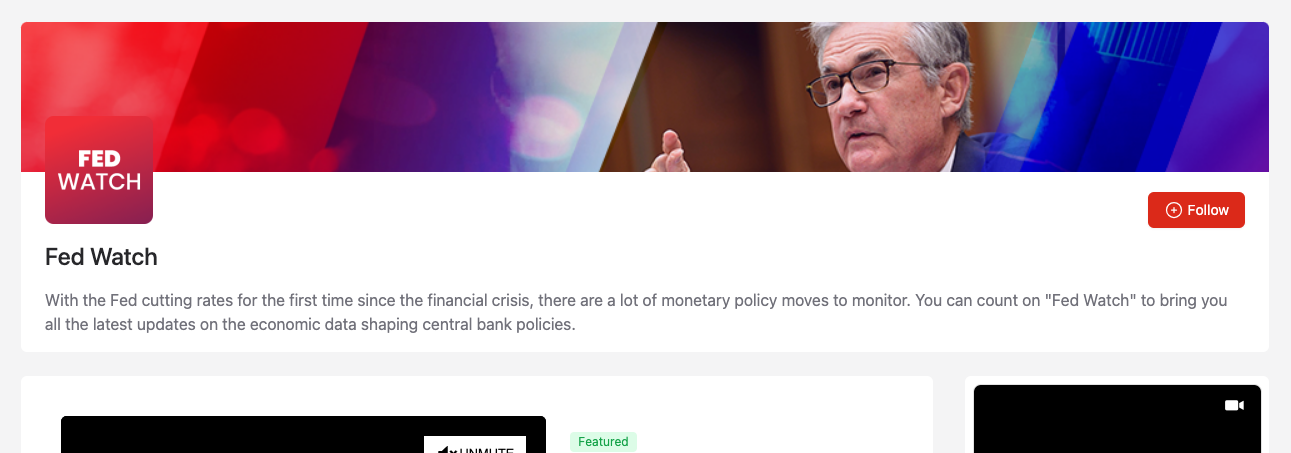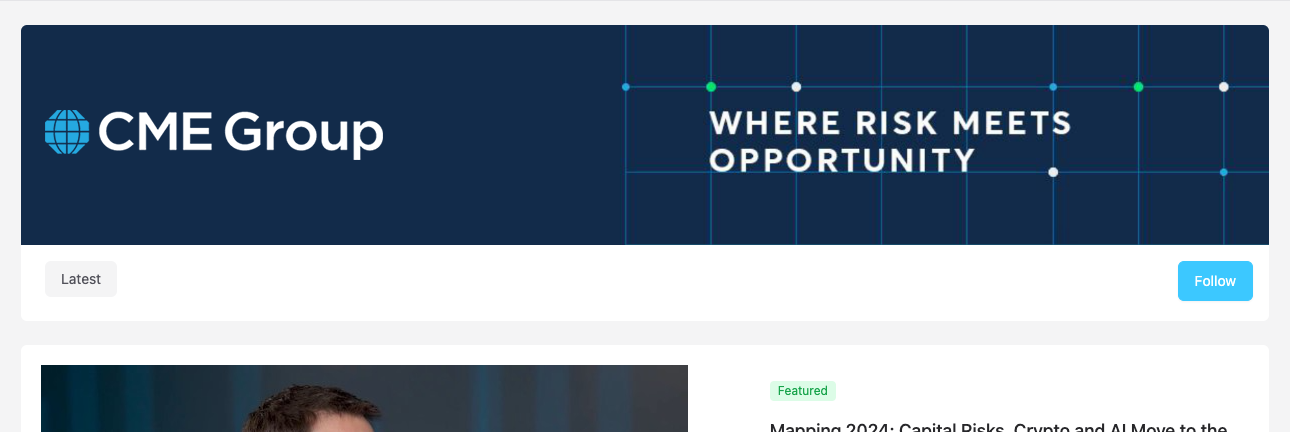About the Channel Header
This guide is help you choose which style of header you want to use for your channel. It contains information on the different types of header we have, along with their variations and settings.
If you're just looking for how to add a header graphic, you can use this guide on branding a channel.
Standard style
This style is selected by default and shows you the standard layout for a channel header. It should be used for most channel header layouts.
The Standard header style contains a square logo, the channel name, a background gradient (more info below), and a follow button (more info below). In the US there is the option to use a 16:9 ratio desktop logo as well.
Background Gradient and the Follow Button
Background Gradient - this appears behind the channel name so it is always readable.
Follow Button - can be configured in the admin, for more information have a look at the follow button guide
Without channel name
Some clients preferred to remove the name of their channel as they wanted to use a logo with their name in it. This is done by using the option to hide the title which also removes the gradient in the admin (Edit Channel > Style Tab).
Hub style
The Hub style header is used for larger channels which need a Central Hub feel. They change the layout to increase the height of the header, but also expose the channel description to provide more information to visitors.
It's meant to make the channel difference in appearance for channel sponsors and such.
Legacy style
Changes the layout of the header so it replicates the older Titan/Hydra layouts. This setting is to be used mainly for US channels so the header layout complies with what the companies have agreed to, or with channels who haven't provided updated assets.