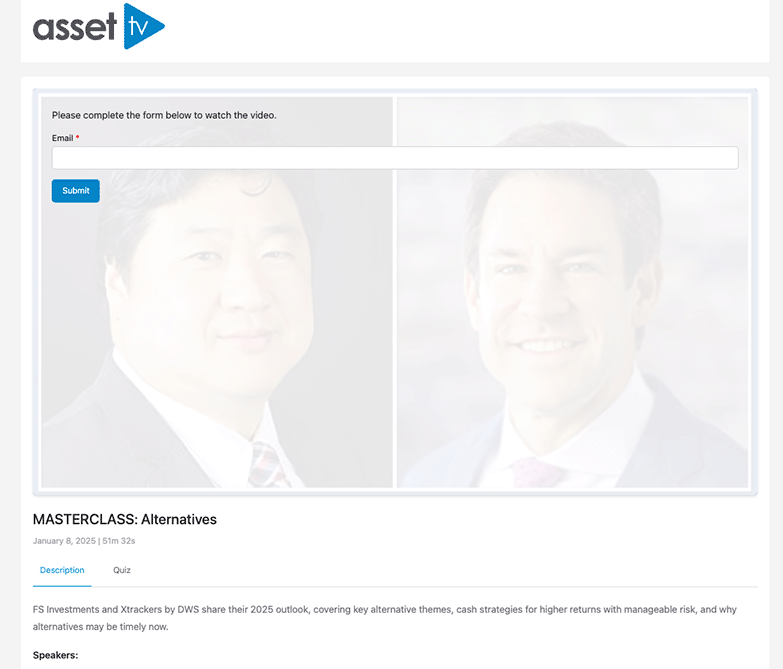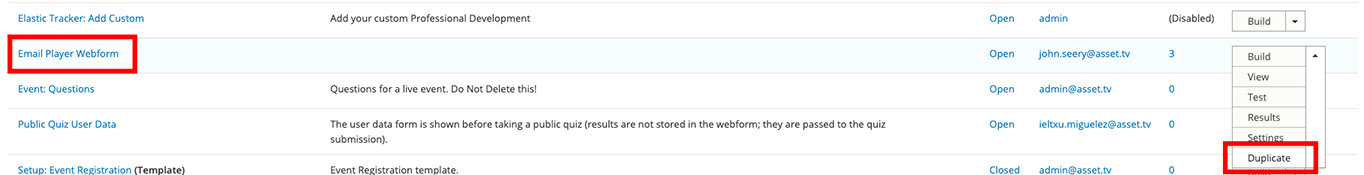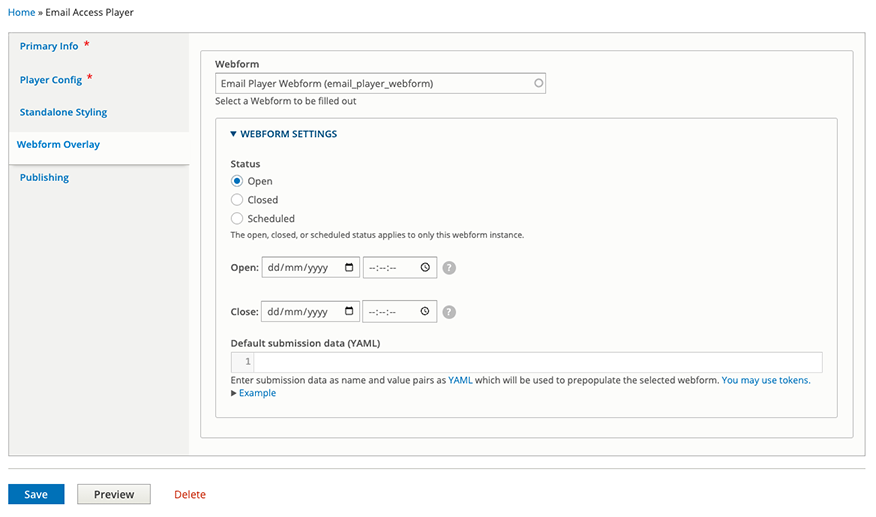Player with a Webform Overlay
To collect information from viewers of a specific player, we can overlay a webform to collect the required information - this could be simply an email address to track viewers (if the player doesn't require login with an Asset TV/Insure TV account) or a specific question the owner of the media wants to ask.
For the form to appear on the player it requires specific CSS, to create a webform with the correct CSS you can duplicate the "Email Player Webform" that already exists in the Webform list:
To apply your webform to a piece of content you will need to create a Site Player. Once created you can then add a webform overlay via the Site Player's Webform Overlay tab. Start typing the name of your created webform and select it when it appears on the list:
Once the player has been created and the webform has been linked you can then add the player to the content you wish to use to collate submissions from. Once added you can then use the standalone link or embed code to have the player appear with the webform.