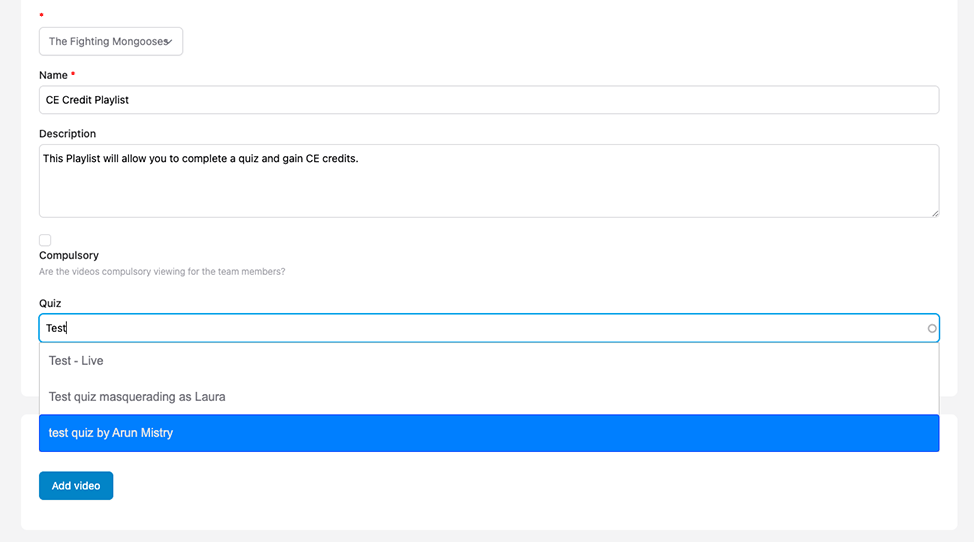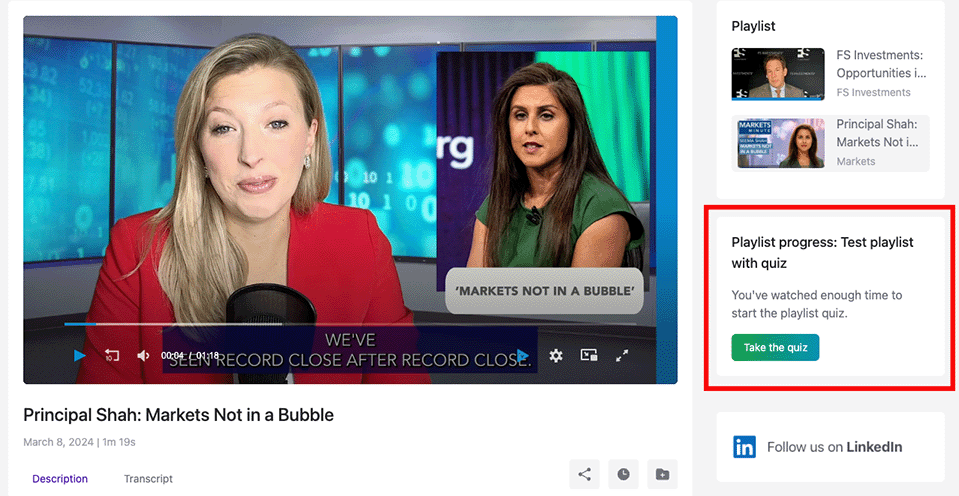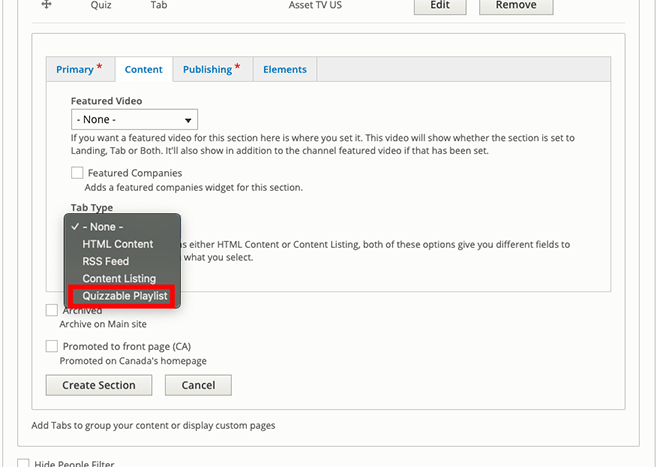CE Playlists
On the US and Canada site you can now set up Playlists for CE credits.
To do this you will need to create a Team Playlist. While creating the playlist you can link a previously created quiz:
Once linked the user will see their progress as they view the playlist content. After a user has viewed enough content they'll see an option to take the quiz:
Linking your CE Playlist to a Team Channel
If your CE team has a channel you can add the playlist as a tab. Under "Content Curation" add a new section and you can select Quizzable Playlist under the Tab Type: