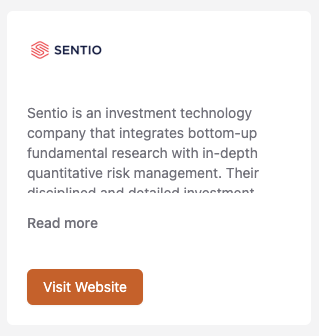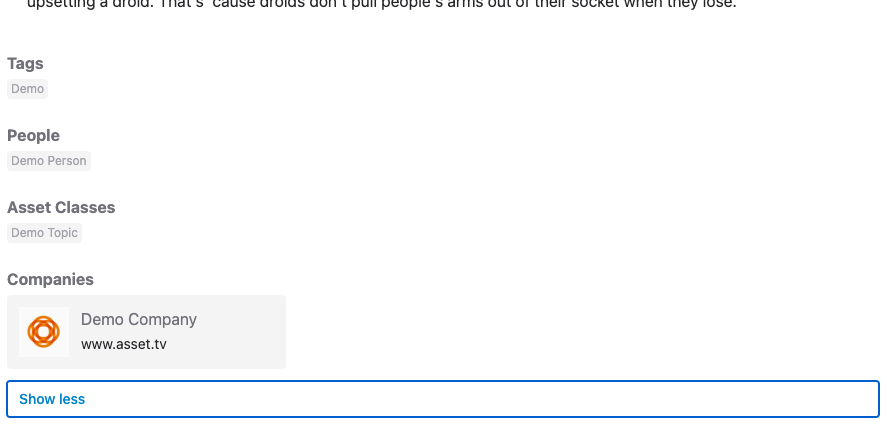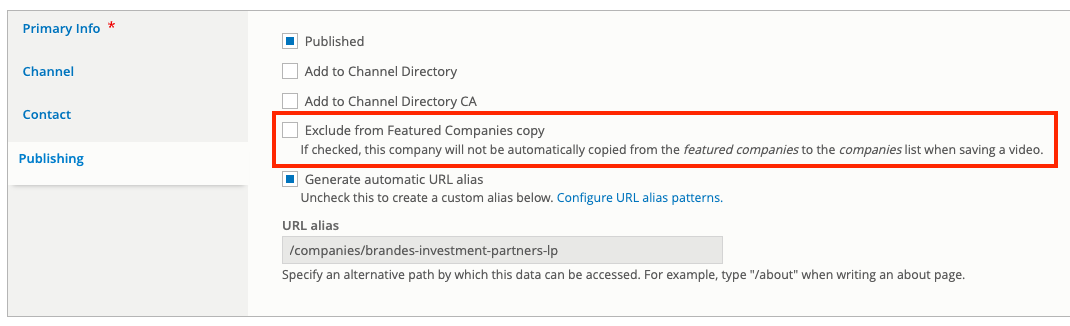Taxonomy Information
Taxonomies are used to organise content on our website(s). There are a few key taxonomies and one which is used for all other terms (tags).
These are overviews of the different taxonomies available on our website(s)
Topics (or Asset Class)
Topics are used as the title mentions as a Topic of the content of a video (or channel or article). On South Africa this Taxonomy might be called Asset Class.
There isn't any extra information to add here as it's just the Name which needs to be completed.
Companies
The Companies taxonomy lists all the companies we work with or mention in a video. This is also the place where the information is stored when you're using a company for a Company Info Widget. Companies can be used as Owners for content as well.
Company Glossary
If a company term is only used as an Owner, it will not show in the Company Glossary page.
When creating a new Company in this taxonomy, the key fields to complete are the Name, Description, and Logo. For completeness it'll also be a good idea to add their website URL on the Contact tab.
The Name is just that, gives it a name. The Description is used on the company info widget. If you do it now, this'll save having to do it later if you decide to use this company in a widget.
Finally the Logo is shown in the company info widget as well. If you do add the Website URL, there will be a link to that shown at the bottom of the company info widget.
The Name, Logo, and Website URL are also used on a video page when a Company is attached to a video.
Mirroring featured companies to the companies field on a video
When a company is added to the featured companies taxonomy on a video, it will automatically be copied to the companies taxonomy field on the video. If you don't want this to happen, you can exclude the company from being copied by checking the box in the Publishing tab labelled Exclude from featured companies copy.
Redirect a term to a channel page - US & Canada Only
A channel can be assigned to a company taxonomy term. This will in turn redirect anyone who visits that term page to the associated channel. This only works if the channel in question is published and assign to the appropriate domain. For example if you attached a channel that is only published to the US and clicked the term from a video on Canada, you would be taken to the term page and not the channel page.
People
These are used when adding someone who appears in one of our videos. Each of the people on here is basically a Speaker profile.
The necessity is to add their Name and Company association (on the Association tab).
After that are the Description, and Profile Pic. The description should contain a speaker bio, and the profile pic should be a professional head shot.
This information can also be used in Reports generated by the Data team.
Finally you can also add a location for a Speaker. More information on this can be found below in the Location section.
Tags
Tags are other keywords different to those mentioned above which can be used to categorise: videos, channels, and articles on our website(s).
Location
The Location taxonomy is used to tag people with their location.
When adding a person, you can select their location, this will then be used to filter content based on the location of the speakers in the video on channel pages.
If you need a new Location added, please contact the web team.