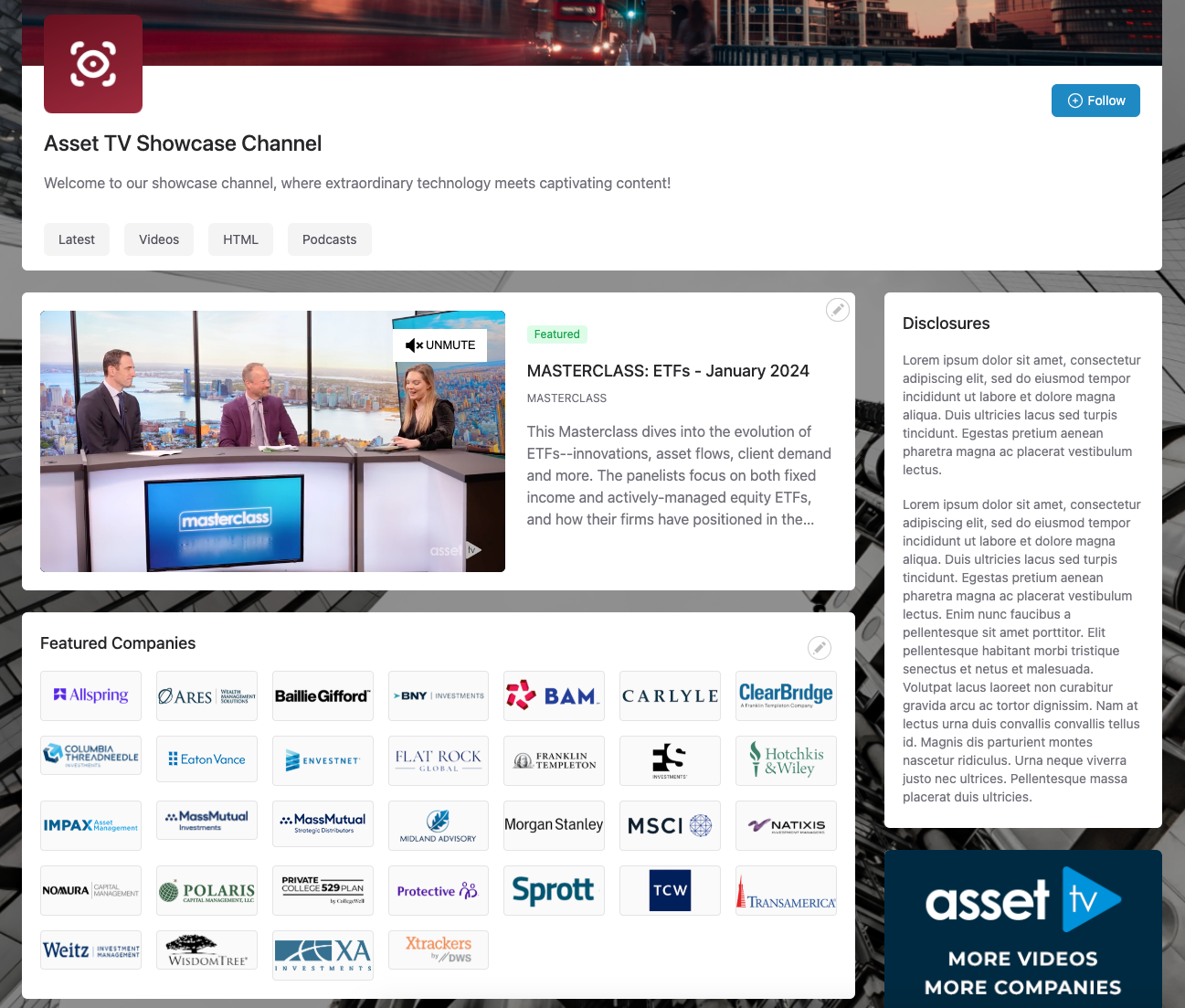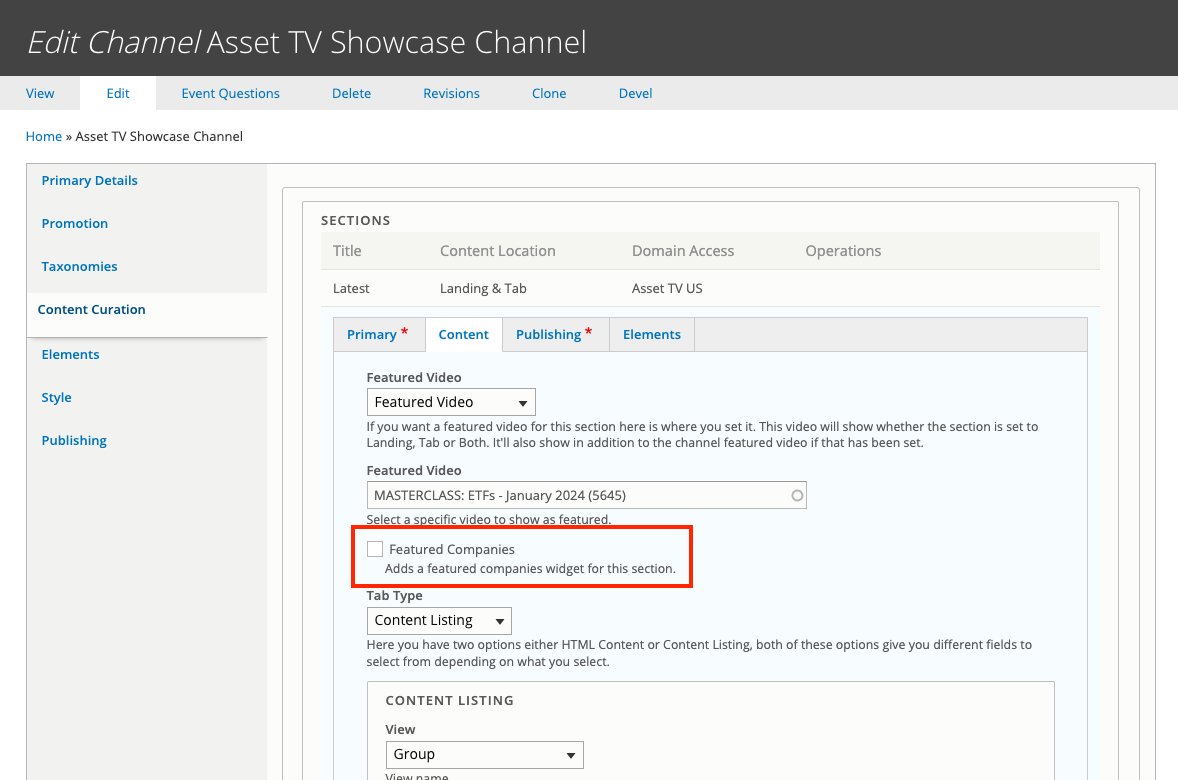Featured Companies Grid
US & Canada Only
If you'd like to display a Featured Company Grid on a channel like the one displayed on the home page, this widget is what you need to use. It will display a grid of companies that have been added to a 'Featured Item Queue' in the admin.
Instructions
- To enable the grid for a channel, you'll need to have the webteam create the queue for you. Once the queue is created, you can add companies to it and they will be displayed in the grid.
- Once the queue is setup, you'll need to add it to the channel. To do this, go to the channel you want to add the grid to and 'Edit' it.
- Next 'Edit' the section you want the grid to appear on and go to the 'Content' tab.
- Now tick the checkbox labelled 'Featured Companies'.
- After ticking this box, you'll get a autocomplete field you need to add the 'Featured Item Queue' to. Start typing the name of the queue and select it from the list.
- Save the section and channel, and the grid will now be displayed on the channel.
Feature Item Queue Setup
When requesting the queue be setup, it needs to be a 'Channel Content' type queue.