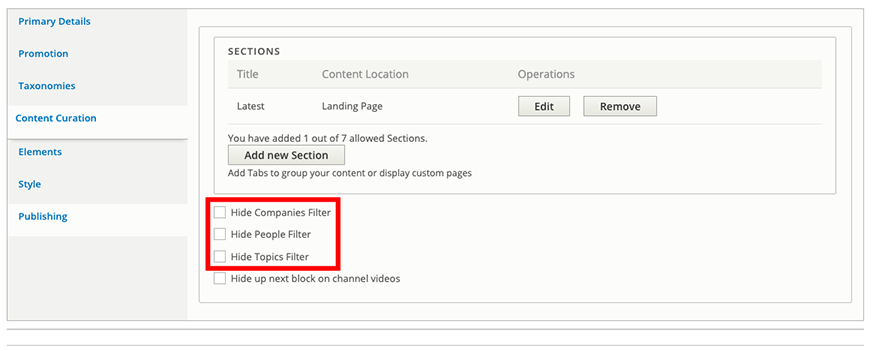Channel Filters
When you add videos to channels, they are added to a grid on the page. By default the videos shown will be accompanied with a series of filters. These allow users to find content based on: company, speakers, topics, and Location (Location is only available on the UK).
The content of these is managed by the tags applied to the videos. If a video has a tag that matches one of the filters, it will be shown in the grid. That is except the Location filter, which is only shown if any of the people tags attached to the video has a location tag added. More information on this below.
Hiding Filters
You have the option to hide these filters if you do not wish to use them. This can be useful if you have a channel that is focused on a specific topic or company, and you do not want to show the filters that are not relevant.
To do this, you can go to the "Content Curation" tab of your channel and uncheck the relevant boxes.
Location Filter
The Location filter is a special filter that is only shown if any of the people tags attached to the video has a location tag added. This allows users to find content based on the location of the speakers in the video.
To manage this filter take a look here.