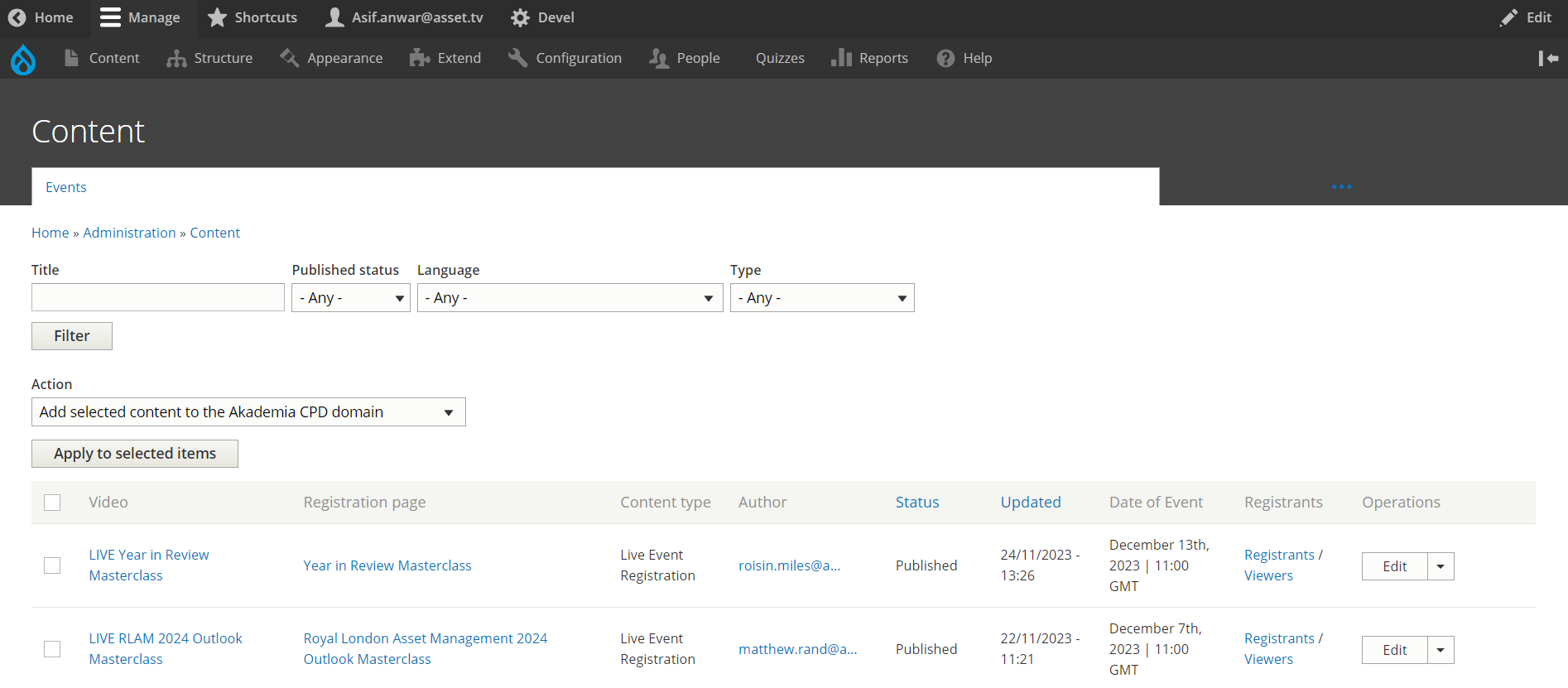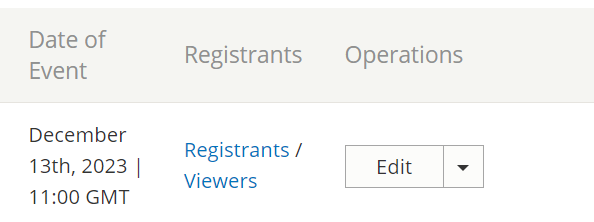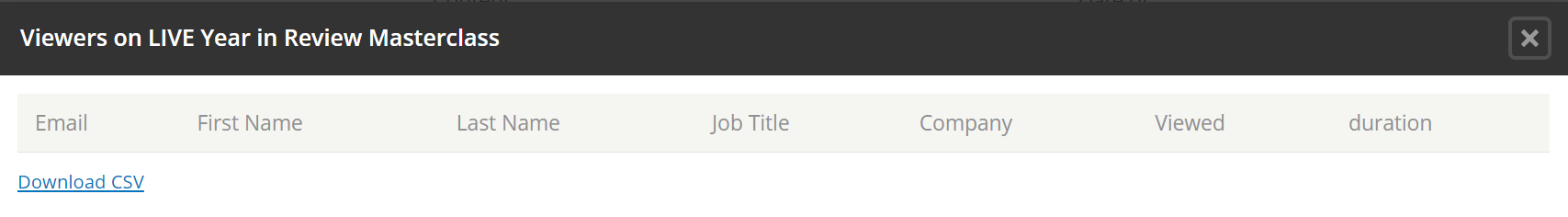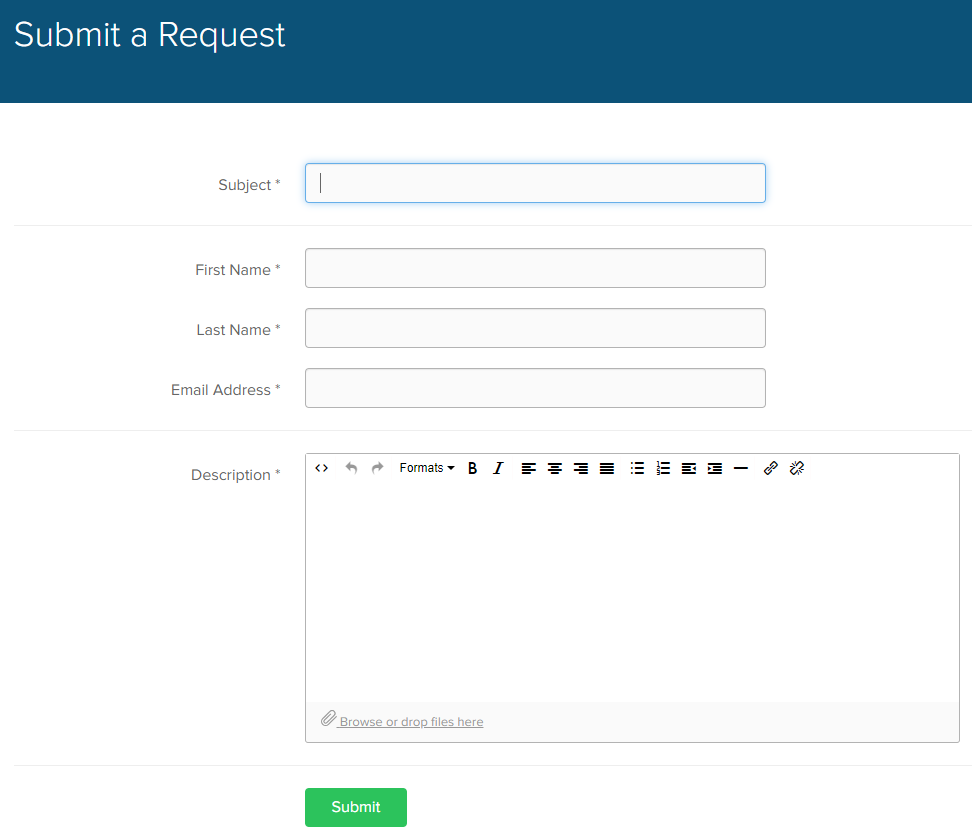How to Request: Masterclass MI Report
Summary
- A Masterclass MI report is requested post-event to populate the viewer and registrant sheets with contact information.
- A third tab is also created referred to as 'RNW' (registered not watched) which includes those users who are in the list of registrants, but not in the list of viewers.
Required input data
Both files must be in the .csv format:
export-event.csvevent_reg_form.csv
Output produced by Data Team
output_filled.csv
How to get the registrant and viewer CSV files
- Download the registrants and viewers files from the CMS - ensure the file type is
.csv. - Raise a ticket request via the Helpdesk to the Data Team.
Click the below link which will take you to the events section of the Asset TV website:
On the right hand side, you'll see 2 different buttons for registrants and viewers respectively - under the Registrants column:
Download both of these files (depending on the live event you are searching for), you can do this by clicking on the button and pressing 'Download CSV':
Once downloaded, you now need to send these files over to the Data Team via a Helpdesk support ticket. The link to submit a ticket via the Helpdesk is as follows:
Fill in the requested information and submit the form.